RegameBox
Regamebox release 3.1.4
Online updater is recommended way to update.
If you want to start with a new sd card I have put the current state on mega
Full image with games 10gb
https://mega.nz/#!8QxCUKDS!T8oZB8iaY9ESMVqJm54xmI5nLeuwN5EUDlz5TIyLnBw
Image without games but with prepared empty media partition, 6gb
https://mega.nz/#!9YgUTaYT!JKuVLii_U7qk30Iol2oDBhV1RDDpFqJ1-HFJ4purf-Y
Image without Media partition. 1gb
https://mega.nz/#!kJhkVILJ!2sYXUe0txq7o68X6C-HQ5uwQqIVFLTXPoYd1ZS7zz1U
As always, backup your running sd card first. Use win32diskimager, insert sd card, click read.
Have fun
- compatible to Rpi 3b+
- works for highres and lowres on the fly
- vertical, horitzontal screen orientation, high performance flip screen function, custom resolution, themes…
- supports dozens of emulators
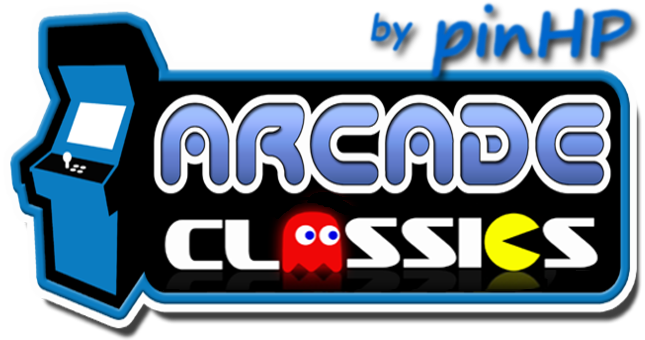
pinHP Arcade Image for Pi2Jamma & Pi2SCART
Raspberry Pi3 / Pi4 compatible
“pinHP image aims to be an as simple as possible replacement for those dreadful multi-game (e. g. 60-in-1) Arcade PCBs in classic Jamma Arcade cabinets (or SCART TV sets) with 15 kHz tube monitors. There is just one emulator (Advance Mame) for some 4,000 Arcade games (6,000 including clones and bootlegs) available with the 0.106 ROM set. No other emulations, no SNES, no Amiga, no choice. Start it up and a kindergarten child will find its way to run a game, without being able to change settings by mistake. Just explain the button combinations to ‚insert‘ a coin and to exit, and they‘re good to go.”
RetroPieRGB
Get it from
https://github.com/arcadeforge/RetroPieRGB
Retropie Vencio
For pi2scart: DOWNLOAD retropie 4.4.12 for pi2scart version 1.0 from 29th may 2019
For features refer to Retropie page.
Pi2Jamma Thingy
pi2jamma: DOWNLOAD Pi2Jamma Thingy, compatible 3b+
- Front End Attract Mode
- Emulators Various
Mr. Do Arcade Image
pi2jamma: DOWNLOAD Mr. Do Arcade Image 01.05.2018, compatible 3b+
ZIP PASSWORD “arcade-zone”
- Front End Lemonlauncher
- Emulators ADVMame, piFBA, Mame4all, Lr-FBAlpha
Recalbox
pi2jamma: Recalbox Image
pi2scart: Recalbox Image