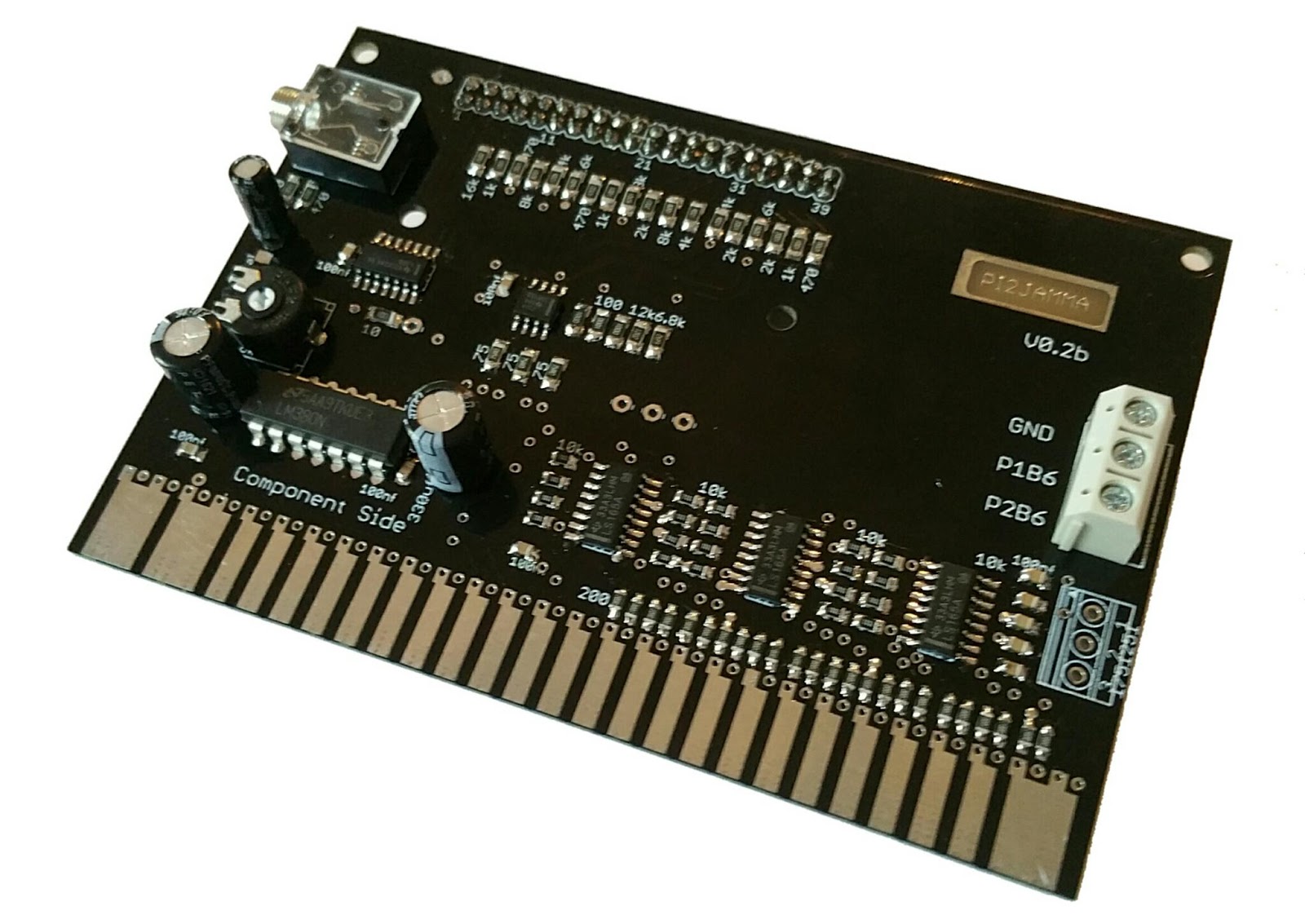
Pi2Jamma turns your arcade cab into full emulation machine based on the famous Raspberry Pi:
- native 15 khz video output,
- direct lagless controls
- sound amplifier with volume control
- video amplifier for great colors
- 6 Button Support for each player
- Jamma interface
- Pixel perfect resolution setting on the fly
Pi2Jamma is available at http://www.arcadeforge.de
Software Images for Pi2jamma
Please goto to the Download page.
Support
German Forums
Arcade-Zone.DE
Arcadezentrum.com
ArcadeInfo.de
English Forums
Contents
Pi2Jamma Installation
Prerequisites:
Hardware
- Pi2Jamma PCB
- Stock Audio Cable for Pi2Jamma
- SD Card for Raspberry Pi 8 Gbyte recommended
- Raspberry Pi 3
- USB Stick
Software
- Windows Tool Win32diskimager
- Download Software Image (see above)
- Unzip Software Image tgz file with 7zip (http://www.7-zip.de/download.html). Unpack tar file with 7zip
- Write Software Image (big file with ending .img) to your SD card.
Youtube Video - copy folder “rpi2jamma” to the top level of your USB Stick.
Installation
Step 1. Insert SD card to Raspberry Pi
Step 2. Insert USB Stick to Raspberry Pi
Step 3. Plug Audio Cable to Raspberry Pi
Step 4. Plug Raspberry Pi to Pi2jamma
Step 5. Plug Audio Cable to Pi2jamma
Step 6. Plug Pi2jamma to your Arcade Cab
You should see menu booting up. Congratulations you can now start copying your roms to the USB Stick.
Pi2Jamma Hardware
The Pi2Jamma comes with a GPIO female connector and will be plugged directly on the Raspberry Pi.
The Pi2Jamma has aextender Jamma Interface with 6 buttons per player plus option for Chamma (jamma pinout) . The Jamma harness will plugged on the Jamma connector without any modification on the cab. Parts side is the top Side.
For Audio the stock audio cable will be plugged to the audio connector of the Pi2Jamma and Raspberry Pi.
Volume control is on the black potentiometer on the Pi2Jamma. Adjust it to your needs.
Button 4, 5 for both Player is on Jamma Connector Pin 25 and 26 and bottom side. Bottom 6 for both players is available on the screw terminal or pin 27 with Chamma option. The screw terminals has also one GND.
Raspberry Pi is powered via Jamma. Again, there’s no need for extra power, just Jamma interface. Raspberry Pi has over voltage protection.
Pi2Jamma Enclosure
The new Pi2jamma Acrylic Enclosure is available at www.arcadeforge.de
Find the build up pictorial here
3d Printable Enclosure v1 with 2 pcb holes
Pi2Jamma 3D Enclosure for PCB with holes
Screw size is M2,5






